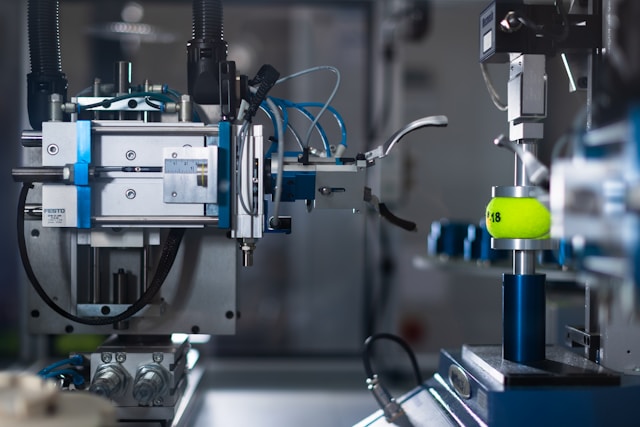
Automating Accessibility Audits With AI
June 28, 2025accessibilityaiweb development“Standards evolve, user needs are wildly diverse, and manual audits can feel like searching for a semicolon in a haystack.” Let’s be honest…

Automatically generate skip buttons to improve accessibility
February 17, 2023accessibilityjavascriptfrontendAnother common accessibility tool is the skip button. It comes in different forms. It would sometimes be smartly included in the design or hidden until needed.

CSS Snippets I Use 90% of The Time - Part 1
January 28, 2023csssnippetsaccessibilityI have snippets of code I return to whenever I find patterns in a design. It is one of those efficiency hacks I’ve adopted as a programmer. I have quite a collection. Gathered working on websites in different industries. Although the size and theme of these websites vary, I can still count on some basic UI patterns.

Top three things to do for better keyboard and screenreader navigation
January 20, 2023accessibilityUXfrontendImproving accessibility is an exercise in empathy. We put ourselves in other people’s shoes and imagine how we can do a specific task. Tasks like going up a flight of stairs, knowing when to cross a street, or how to consume a website.

Fix accessibility using focus-within
January 08, 2023accessibilitycssfrontendA few issues I found recently for clients were related to accessibility. A few perfectly working user interfaces were not keyboard accessible. Not because they are custom controls nor because the controls were not tabable.
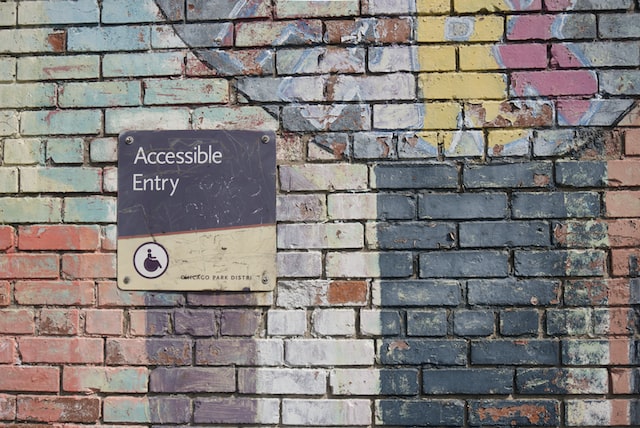
React Custom button: a study on accessibility
December 19, 2022web-developmentreactjsaccessibilityReact and accessibility I love ReactJs. I learned late in my career as there were not a lot of opportunities to do so. When I finally found a suitable situation to explore ReactJs for a previous employer. I jumped on it and picked it up quickly. It was weird in the beginning but it became quite natural in the end. Now I mainly work with ReactJS in most of my projects.

Five Web Accessibility Extensions for Visual Studio Code
December 15, 2022accessibilitytoolsproductivityDeveloping with accessibility in mind requires knowledge of WCAG rules and good techniques. These techniques boils down to remembering good accessbility patterns in code. Linters are good at discerning less ideal patterns and provide hints on how to fix them. Before I used to think linters are optional for developers. But now I don’t think I can work without them. Using a good IDE linter will help making sure your code follows accessibility best practices and in turn make you more productive.
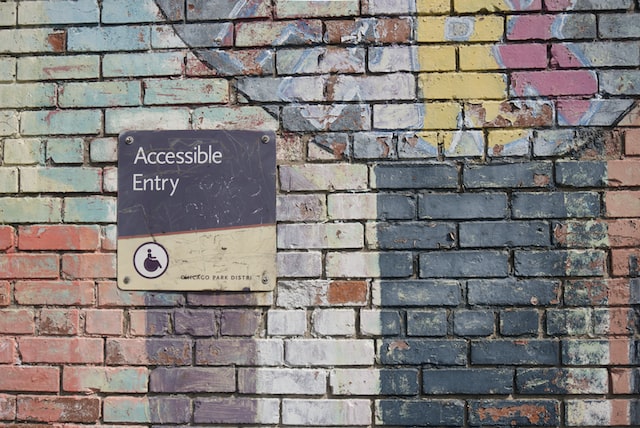
Five simple steps to improve website accessibility
December 10, 2022web-developmenthtmlbest-practiceAccessibility is very important. It ensures that anything we make is available to a greater number of people. It is not just about people…

Build an Accessible Tab Container
October 10, 2022web-developmentaccessibilitybest-practiceAs part of the work I do for my employer, I analyze UI elements on our product to check if we need to re-engineer the component to improve…